Features
Translation
Supported Languages
High quality machine translation is available in 130+ languages.
| Language Code | Language Name | Text-to-Speech |
|---|---|---|
| af | Afrikaans | check |
| ak | Akan | |
| sq | Albanian | check |
| am | Amharic | check |
| ar | Arabic Default | check |
| hy | Armenian | check |
| as | Assamese | check |
| ay | Aymara | |
| az | AzerbaijaniDefault | check |
| bm | Bambara | |
| eu | Basque Default | check |
| be | Belarusian | |
bn | BengaliDefault | check |
| bho | Bhojpuri | |
| bs | Bosnian | check |
| bg | Bulgarian | check |
| ca | Catalan | check |
| ceb | Cebuano | |
| ny | Chichewa | |
| zh-CN | Chinese (Simplified) Default | check |
| zh-TW | Chinese (Traditional) Default | check |
| co | Corsican | |
| hr | Croatian | check |
| cs | Czech Default | check |
| da | Danish Default | check |
| dv | Dhivehi | |
| doi | Dogri | |
| nl | Dutch Default | check |
| en | English Default | check |
| eo | Esperanto | |
| et | Estonian | check |
| ee | Ewe | |
| fi | Finnish Default | check |
| fr | French Default | check |
| fy | Frisian | |
| gl | Galician | check |
| lg | Ganda | |
| ka | Georgian | check |
| de | German Default | check |
| gom | Goan Konkani | |
| el | Greek Default | check |
| gn | Guarani | |
| gu | Gujarati | check |
| ht | Haitian Creole | |
| ha | Hausa | |
| haw | Hawaiian | |
| he | Hebrew Default | check |
| hi | Hindi Default | check |
| hmn | Hmong | |
| hu | Hungarian Default | check |
| is | Icelandic | check |
| ig | Igbo | |
| ilo | Ilocano | |
| id | Indonesian Default | check |
| ga | Irish | check |
| it | Italian Default | check |
| ja | Japanese Default | check |
| jv | Javanese | check |
| kn | Kannada | check |
| kk | Kazakh | check |
| km | Khmer Default | check |
| rw | Kinyarwanda | |
| ko | Korean Default | check |
| kri | Krio | |
| ku | Kurdish (Kurmanji) | |
| ckb | Kurdish (Sorani) | |
| ky | Kyrgyz | |
| lo | Lao Default | check |
| la | Latin | |
| lv | Latvian Default | check |
| ln | Lingala | |
| lt | Lithuanian Default | check |
| lb | Luxembourgish | |
| mk | Macedonian | check |
| mai | Maithili | |
| mg | Malagasy | |
| ms | Malay Default | check |
| ml | Malayalam | check |
| mt | Maltese | check |
| mi | Maori | |
| mr | Marathi | check |
| lus | Mizo | |
| mn | Mongolian Default | check |
| my | Myanmar (Burmese) Default | check |
| ne | Nepali Default | check |
| nso | Northern Sotho | |
| no | Norwegian Default | check |
| or | Odia (Oriya) | |
| om | Oromo | |
| ps | Pashto | check |
fa | Persian Default | check |
| pl | Polish Default | check |
| pt | PortugueseDefault | check |
| pa | Punjabi | check |
| qu | Quechua | |
| ro | Romanian Default | check |
| ru | Russian Default | check |
| sm | Samoan | |
| sa | Sanskrit | |
| gd | Scots Gaelic | |
| sr | Serbian | check |
| st | Sesotho | |
| sn | Shona | |
| sd | Sindhi | |
| si | Sinhala | check |
| sk | Slovak Default | check |
| sl | Slovenian | check |
| so | Somali | check |
| es | Spanish Default | check |
| su | Sundanese | check |
| sw | Swahili | check |
| sv | Swedish Default | check |
| tl | Tagalog Default | check |
| tg | Tajik | |
| ta | Tamil | check |
| tt | Tatar | |
| te | Telugu | check |
| th | Thai Default | check |
| ti | Tigrinya | |
| ts | Tsonga | |
| tr | Turkish Default | check |
| tk | Turkmen | |
| uk | Ukrainian Default | check |
| ur | Urdu Default | check |
| ug | Uyghur | |
| uz | Uzbek | check |
| vi | Vietnamese Default | check |
| cy | Welsh | check |
| xh | Xhosa | |
| yi | Yiddish | |
| yo | Yoruba | |
| zu | Zulu | check |
Languages marked with a Default badge are carefully selected and ready to use out of the box.
All other languages on this list can easily be added as custom languages with just a few clicks.
All default languages support Text to Speech (TTS).
Some non-default languages also support Text to Speech.
One QR Code,
15 languages.
One QR Code can contain up to 15 languages.
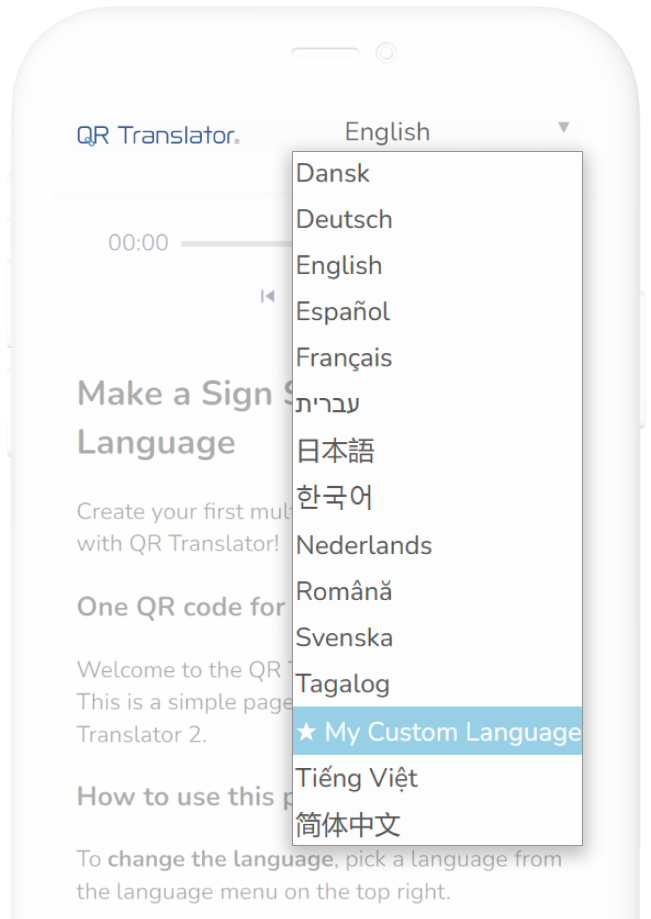
Full Control
Take control of all aspects of the translation process.
Save time
Quickly and easily translate your text to multiple languages at once.
Translations are 100% editable
Each language you add has its own designated page. This makes it easy to customize content for each language and ensure that translations are tailored to meet the unique needs of your audience.
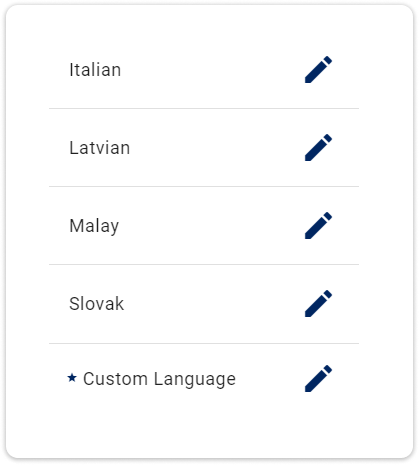
Glossary
Specify how you want brand names or specific terminology to be translated in each language
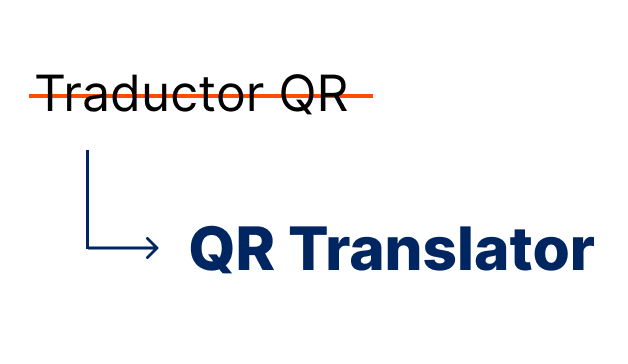
Unlimited Retranslations
Regenerate your translations any time with flexible source- and target language options.
Translations are only generated when you give the green light, ensuring that you're always in charge of the final output.
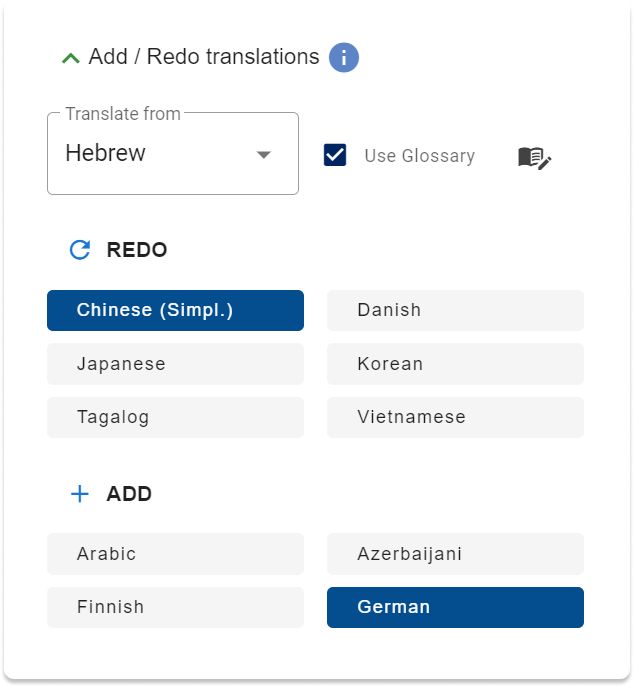
Add your own languages
With Custom Languages, you can define your own languages with a name of your choice (for example, "Easy French").
You can select a base language for machine translation, or leave it blank if machine translation isn't supported for the language you'd like to add. In that case, you can still create a blank page and add your own translation.
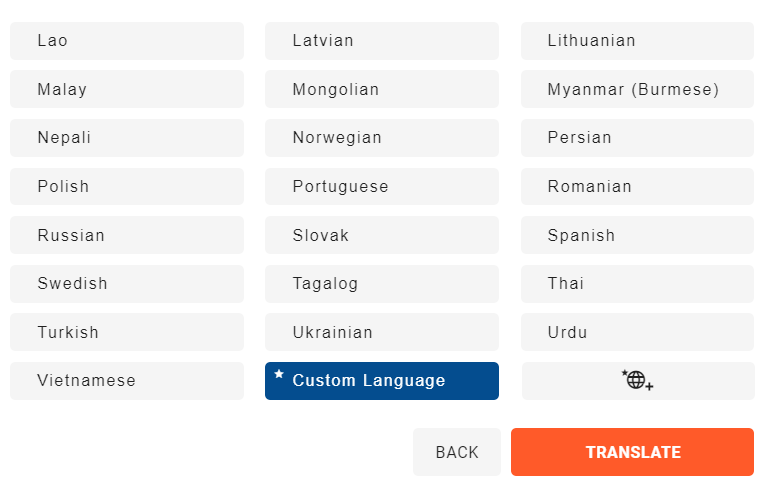
quizFrequently Asked Questions
How many translations can one QR code display?
A single QR code can display content in as many as 15 languages, including the original language.
Which languages are available?
Machine translation is available for over 130 languages. By default, you can choose from a diverse range of 43 languages. You also have the flexibility to create translations in any other languages by defining your own custom languages.
Text to Speech is available in over 75 languages, and you can upload your own audio files (mp3) in any language.
For a comprehensive list of all supported languages, see all languages
Note: Some less common languages aren’t supported by all browsers, so they aren’t available on QR Translator.
Can I edit the translations?
Yes, you have the flexibility to edit each translation as you see fit. You can edit each translation separately, so you can edit the machine-generated translations or replace them entirely with your own. This makes it possible to customise your content to meet the needs of your audience based on the language they speak. You can enhance your content with images, links, and videos.
Can I regenerate translations after I update the original text?
Yes, you have the option to regenerate machine translations as often as necessary. When you choose to do so, you can retranslate all, some, or none of the other languages. However, please be aware that any manual edits you’ve applied to the existing translations will be replaced by the new machine-generated translations. By default, editing the content of one language will not affect the existing translations in other languages. This allows you to tailor your content to meet the specific language preferences of your audience.
Should I retranslate existing translations after updating my source text?
Retranslating is optional. You only need to retranslate if you have edited the content in one language and want to have the same information in the other translations.
