Voice
Engage your audience with spoken text
Do you want to make your content more accessible or simply enhance its engagement?
Let your readers listen to your content read aloud!
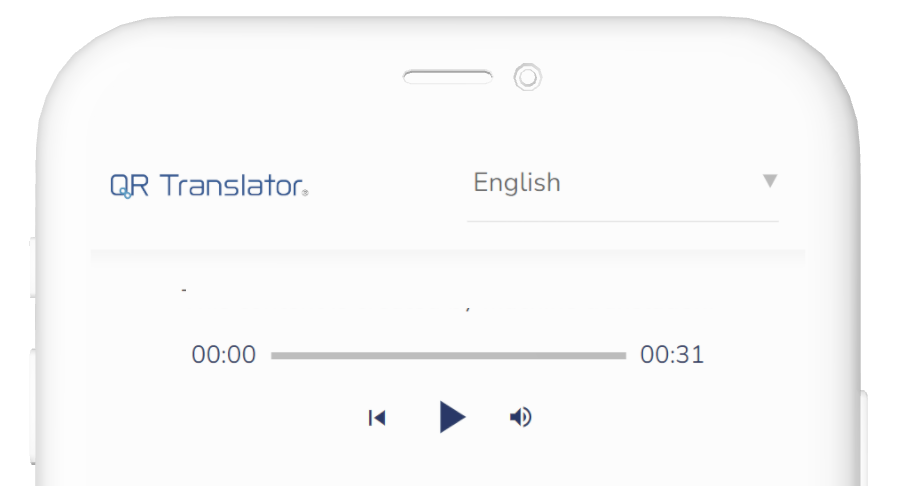
text_to_speech Text to Speech
Bring your text to life in spoken form instantly with Text to Speech (TTS) technology.
More about TTS ↓
upload Upload your own audio
If you prefer to use a human voice, you can upload your own audio files too.
headphones No Fuss Audio Guides
Digital audio guides have become a popular way for museums to enhance the visitor experience. However, downloading a dedicated app for every museum can be a hassle for visitors. QR Translator enables museums to provide hassle-free audio guides by allowing visitors to access them instantly on their phones via a scanned QR code, without the need for downloading a dedicated app.
accessible Accessiblity
By making written text available in spoken languages, narration makes your translated content even more accessible: Readers who have a visual impairment or reading difficulties can listen to your content instead of having to read it.
In Japan, QR Translator has been used on OTC drug packaging to make crucial information related to intake guidelines and allergens easily accessible to everyone.
Text to Speech
Easily generate multilingual voice-overs with AI-powered Text to Speech
What is Text to Speech?
Text to Speech is an AI-powered technology that reads aloud digital text. It allows for easy updating and modification of audio content, without the need for re-recording by human narrators.
High quality audio
The Text to Speech voices on QR Translator are easy to listen to and are almost indistinguishable from a real human voice.
43 Supported Languages
Text to Speech is available for all 43 default language options.
Multiple voices
Choose from a variety of language versions and dialects.

SSML Support
Give specific instructions on how you'd like specific words or phrases to be pronounced or emphasised by uploading your SSML files.
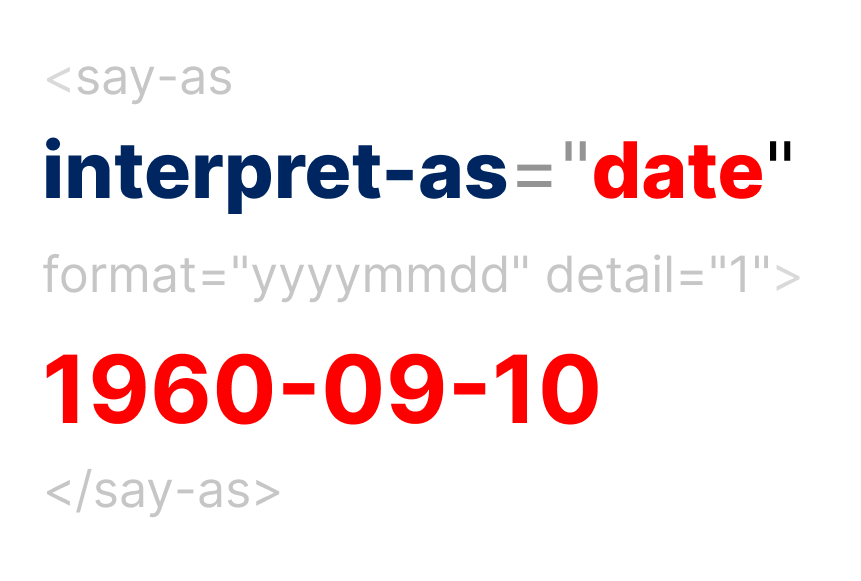
Frequently Asked Questions
Text to Speech is available in 43 languages. Most languages have both masculine and feminine voice options to choose from. For world languages such as Spanish, English, and etc., you can choose from a variety of accents and dialects. However, not all languages have the same level of voice options, and the availability of specific accents or dialects may vary.
Although you can add translations in other languages by creating custom languages, automatic Text to Speech is only available for default language options. However, you have the freedom to upload your own recordings (MP3) instead.
Yes, you can customise the speed and tone of Text to Speech voices with SSML (Speech Synthesis Markup Language). QR Translator supports SSML files that are in accordance with Microsoft's guide to SSML.
You can upload your own audio files in MP3 format.
Text to Speech will read aloud any text on the page. It cannot read aloud text that is part of an image or video.
There are no additional costs.
